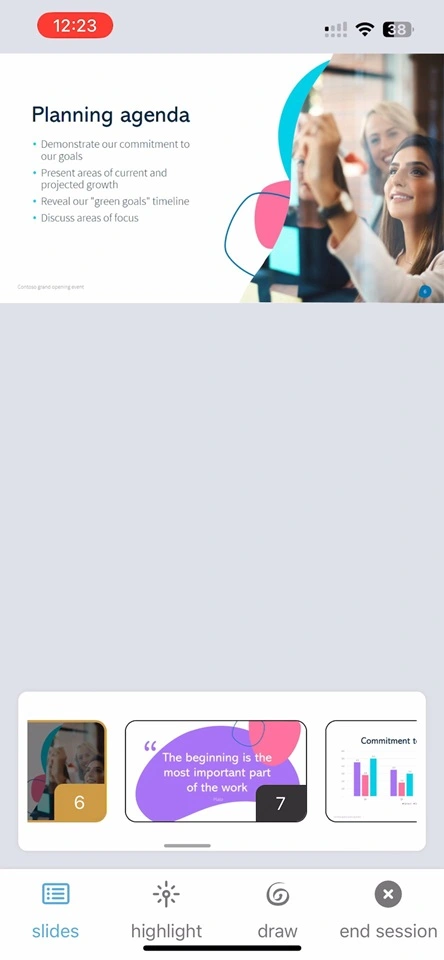
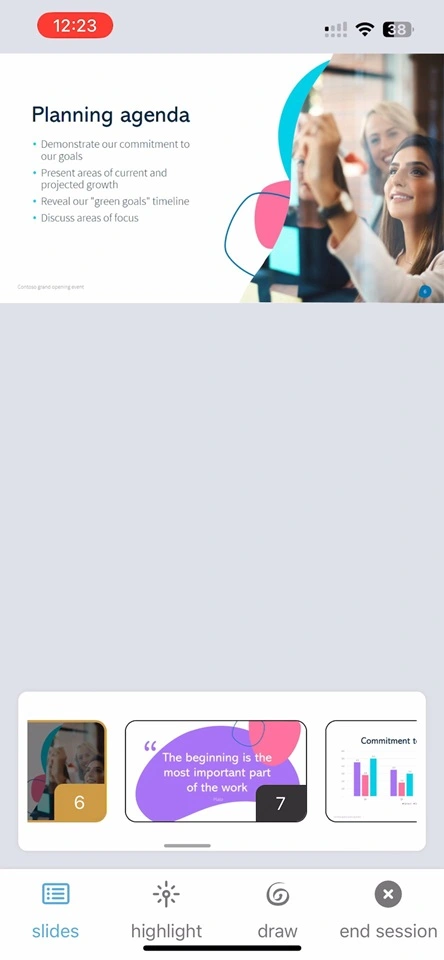
Premotely is a smart application that enables users to seamlessly connect and control their PowerPoint presentations, enhancing their delivery and interaction with the audience. It's designed to elevate your presentation experience and make you a more engaging presenter. Get started today and see the difference.
"Obviously, we had many tools to design beautiful presentations like Canva, MS Power Point and Google Slides, yet there is no intuitive way to master the controls of these presentations and impress the audience. For many years, all presenters will rely on physical pointer and mouse to controls their presentation and have to stick with the device or screen each time they control the presentation. As a result, the temporary interruption of your flow, pace and engagement with your audience is inevitable.
As a person who often stands in front of the crowd to present ideas, give speeches or training, I realised that we need a better tool to control the presentation, to allow the presenter to watch or control slides and interact with the audience at the same time. Therefore, I personally created an app to control power point slides using a phone. That phone will work as an extra screen to watch and an advanced pointer to control."

Howard Nguyen
Quickly connect your phone to created presentation show by scanning QR code
Navigate, highlight, draw on slides and reflect these interaction on presentation screen
Freely to stay away from the computer, always able to keep interaction with audience
Start the presentation with phone controls from anywhere without any extra installation.
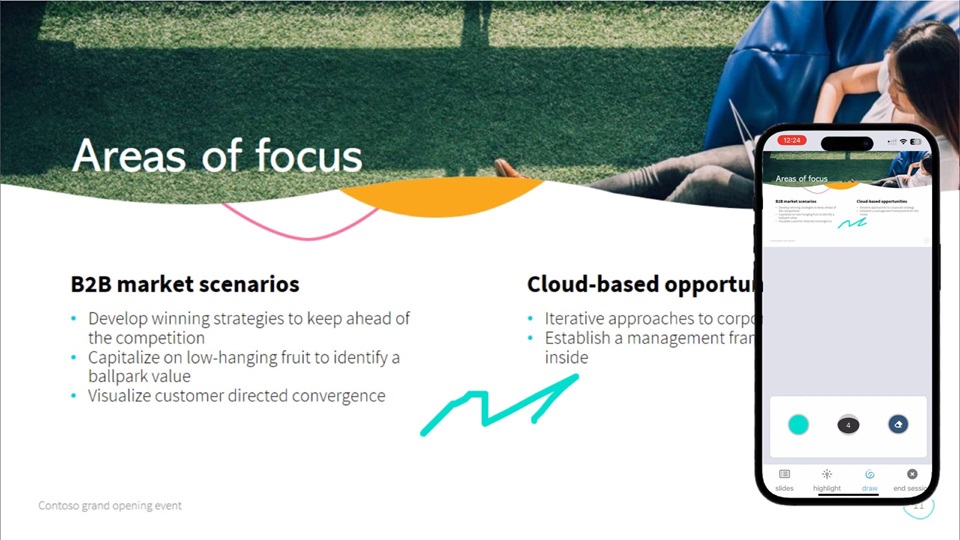

01
Use Premotely web app on a device to create a new presentation room. Each room will have an unique QR code for connection. After having your phone connected, the room can display your slide content and instantly reflect any slide control you've made from your phone.
02
On your phone, scan the displayed QR code, your device will be connected to presentation. After that, you can transfer your pptx file on your phone to the presentation room and start presentation session.
During presentation session, any slide controls you've made on the phone will be applied accordingly on the presentation screen that you've connected. So you can freely to perform your presentation.
You can also add this connect app to your phone home screen as open it as a PWA for better experience
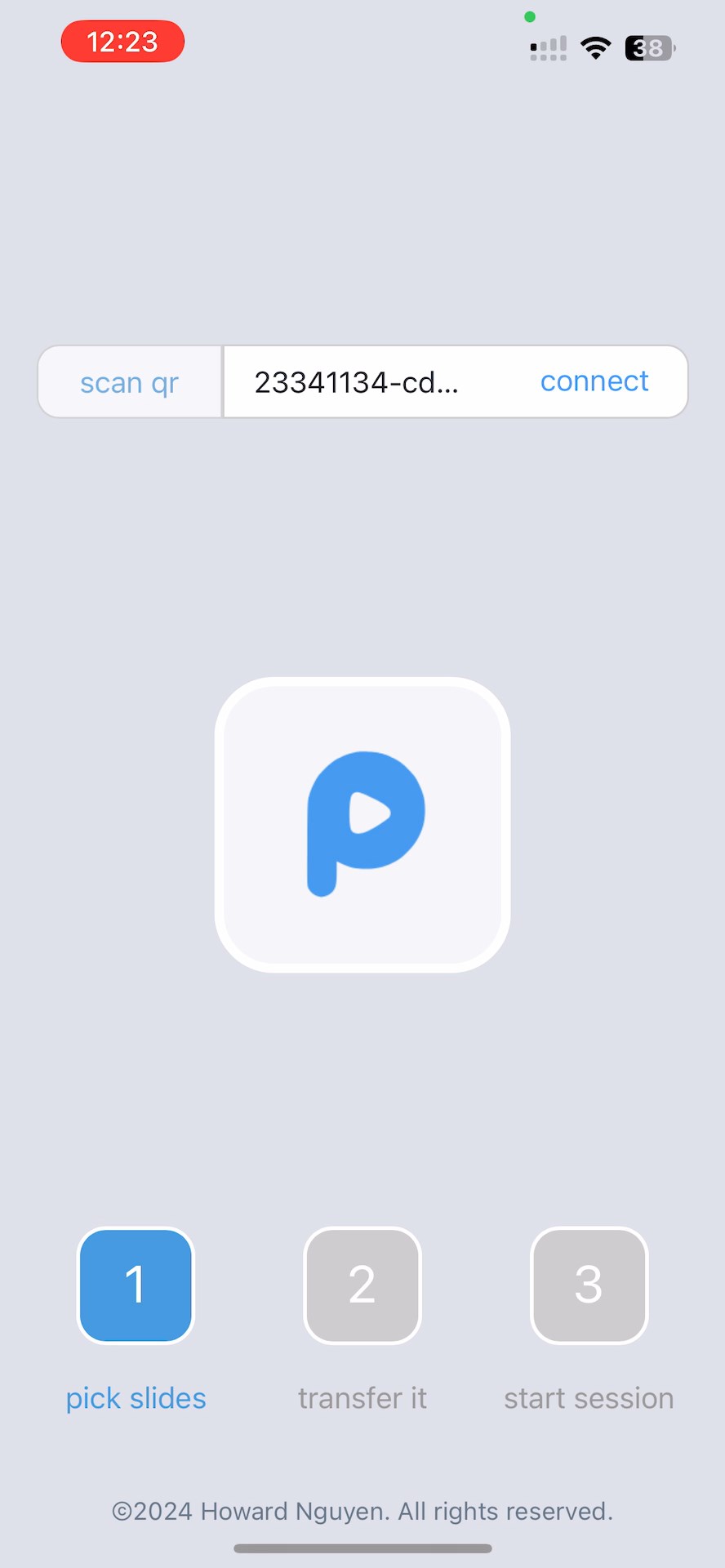
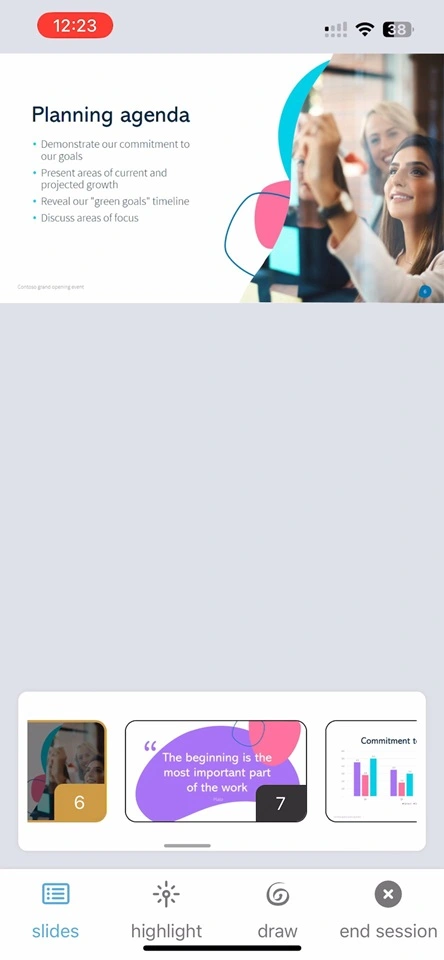
Enjoy all essential features for free
Excellent choice for beginer
✔ 120 minutes of usage
✔ Daily quest bonus
Impress your audience further with more premium features
✔ $0.79 per hour
✔ Ads removed
✔ 24/7 support
Enjoy all premium feature of Premotely with no limit
✔ $7.79 monthly fee
✔ Unlimited usage
✔ Ads removed
✔ 24/7 support